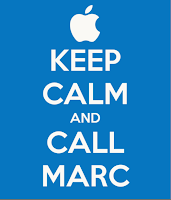Last night, 12/3/12, I was excited to attend the Edutech Smackdown hosted by Joyce Valenza (@joycevalenza)! Moderators were The Daring Librarian (Gwyneth Jones @gwynethjones), Mighty Little Librarian (Tiffany Whitehead
Last night, 12/3/12, I was excited to attend the Edutech Smackdown hosted by Joyce Valenza (@joycevalenza)! Moderators were The Daring Librarian (Gwyneth Jones @gwynethjones), Mighty Little Librarian (Tiffany Whitehead Blackboard Collaborate was a great interface for this to be done in. The slideshow was viewed as the moderators chatted. The open mic aspect of the presentation was great! Not only did I hear from some of the great bloggers that I follow every day, I got to hear from people in the same situation (and not) as me.
First of all, I cannot wait for next year's open mic (a whole year?!?) but also, I am so excited to be kickstarted into the world of webinars and virtual discussions. This is the first of many that I am excited for!
Takeaways from the night...(i.e. my notes, not yet put into tech integrationist/principal friendly format)
- Presentation Document in Google Drive
- Infographics...Analyze, Deconstruct, Reconstruct
- Deconstruct infographics as credibility checks
- http://www.thinglink.com/
- Smore...interactive posters, easily changed and updated, easy to use.
- MentorMob (p.s. I'm in love)...interactive, sequential playlist! What a great tool for flipping the classroom!
- MOOC (how is this new to me?) Recorded lectures, informal learning opportunities, badges (!), real assessment...
- Transcripts from the news? TVNews My social studies teachers would love this!
- Holocaust testimonies... (through the USC Shoah Foundation)
- Pinterest...enough said.
- Here is my Library board...http://pinterest.com/meagantowle/libraries-are-amazing/
- Picmonkey looks so good! From the creators of Picnik (love and miss).
- KeepVid (can also convert vid to Prezi-friendly format)
- Schoology (Like Edmodo, but not).
- Common Sense Media...really well written lessons
- Digital Citizenship curriculum for K-12
- Any school going 1:1 should have something like this in place.
- I also use to look up books, videos, etc reviews.
- Class Dojo...classroom management online
- Geek Squad...how much do I think that Gilb and I should start a Geek Squad and a Library Club. Techies and bookies unite!
- Keep Calm-O-Matic...YAY!
- with my personal motto included ---------->
- Notability and Puppet Pals via lmdsuarez
- Upcoming Library Science course in iTunes U (yay!)
- Nearpod
- Glogster
- Evernote
- I use Evernote all the time. Take pics and sounds and put them right into your notes. Have them available on all of your devices all the time.
- Subtext app
- collaborative reading (students, teachers) with ePub books.
- Formative Assessment
- Admit/Exit Tickets sticky notes...
- Graphic Organizing
- Polls and Surveys
- Socrative (web 2.0 and app)
- Google Forms
- Poll Everywhere
- Individual Whiteboards
- Observation
- Reflection ($14.99)
- Doceri
I'm very excited about this stuff. Let's see how we can start using it in the classrooms!